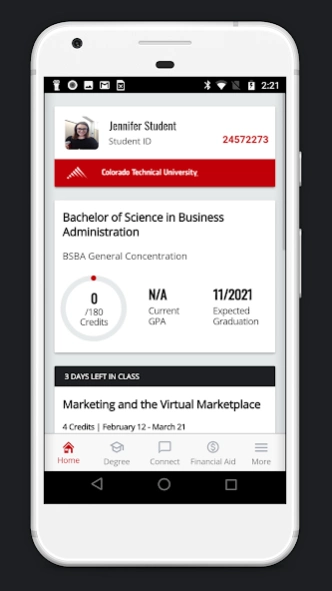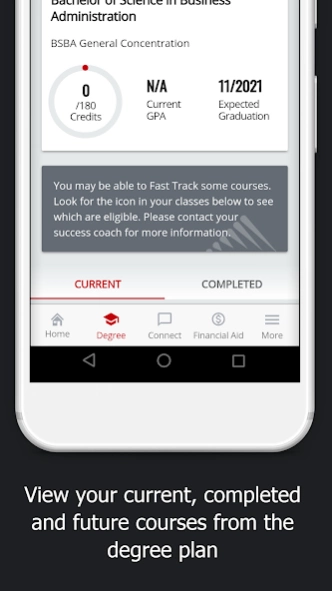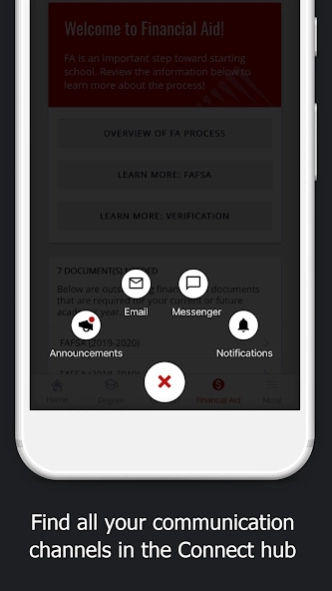CTU Student Mobile 6.1.2
Free Version
Publisher Description
CTU Student Mobile - CTU Mobile offers a convenient way to make the most of the each day.
Designed to help students at Colorado Technical University fit education into their lives, CTU Mobile offers a secure, convenient way to make the most of mobile moments each day. CTU Mobile makes it easy for you to keep up with classes, get homework done, stay connected with timely notifications, and manage your education on the go.
CTU Mobile offers students studying online and on-campus:
- Real-time push notifications for what matters most – Discussion Board replies, grades, changes to Live Chats, assignment due dates, and more
- A streamlined classroom view with announcements, assignments, tablet and phone integration with intellipath™, Live Chats and class meeting times, grades, and instructor feedback all in one place
- One-touch access to join and participate in Live Chats or play archived sessions on the go
- Ability to review your degree plan, including past and future courses
- At-a-glance view of your financial aid status and ability to send required documents to CTU through your device with just a tap
Your feedback is welcome! Email mobile@coloradotech.edu with suggestions.
Enjoying the app? Leave a rating or review to help your fellow CTU students.
About CTU Student Mobile
CTU Student Mobile is a free app for Android published in the Teaching & Training Tools list of apps, part of Education.
The company that develops CTU Student Mobile is Perdoceo Education Corporation. The latest version released by its developer is 6.1.2. This app was rated by 1 users of our site and has an average rating of 4.0.
To install CTU Student Mobile on your Android device, just click the green Continue To App button above to start the installation process. The app is listed on our website since 2023-08-17 and was downloaded 24 times. We have already checked if the download link is safe, however for your own protection we recommend that you scan the downloaded app with your antivirus. Your antivirus may detect the CTU Student Mobile as malware as malware if the download link to edu.ctuniv is broken.
How to install CTU Student Mobile on your Android device:
- Click on the Continue To App button on our website. This will redirect you to Google Play.
- Once the CTU Student Mobile is shown in the Google Play listing of your Android device, you can start its download and installation. Tap on the Install button located below the search bar and to the right of the app icon.
- A pop-up window with the permissions required by CTU Student Mobile will be shown. Click on Accept to continue the process.
- CTU Student Mobile will be downloaded onto your device, displaying a progress. Once the download completes, the installation will start and you'll get a notification after the installation is finished.